| | Defaulting audio tracks |  |
|
|
| Author | Message |
|---|
Sombre

Posts : 141
Join date : 2009-09-22
Age : 35
Location : Monkey Island
 |  Subject: Defaulting audio tracks Subject: Defaulting audio tracks  Sun Sep 26, 2010 5:18 pm Sun Sep 26, 2010 5:18 pm | |
| Okay Ben, here's one I need.
Say I download an MKV with dual audio, as is fast becoming the standard. How would I default it to JPN audio, and ENG subs? Using CCCP as standard, Haali media splitter, of course.
If anyone knows how to actually solve this, please help me out. | |
|
  | |
Raptor
Admin
Posts : 89
Join date : 2009-09-18
Age : 33
Location : Behind a PC, Durrr
 |  Subject: Re: Defaulting audio tracks Subject: Re: Defaulting audio tracks  Mon Sep 27, 2010 4:26 pm Mon Sep 27, 2010 4:26 pm | |
| i believe that the subtitles are set in the media player itself,
and if you downloaded the codec in the K-light media pack, i think the settings for audio , should be in the folder in the start menu.
i will look into a better answer for wednesday. | |
|
  | |
Sombre

Posts : 141
Join date : 2009-09-22
Age : 35
Location : Monkey Island
 |  Subject: Re: Defaulting audio tracks Subject: Re: Defaulting audio tracks  Mon Sep 27, 2010 4:29 pm Mon Sep 27, 2010 4:29 pm | |
| Much appreciation friend! | |
|
  | |
Raptor
Admin
Posts : 89
Join date : 2009-09-18
Age : 33
Location : Behind a PC, Durrr
 |  Subject: Re: Defaulting audio tracks Subject: Re: Defaulting audio tracks  Tue Sep 28, 2010 6:03 pm Tue Sep 28, 2010 6:03 pm | |
| VLC lets you change the default audio and sub tracks (see pics) the defaults, and their ability to be changed lies with the media player that you are using. I hope this is some help. 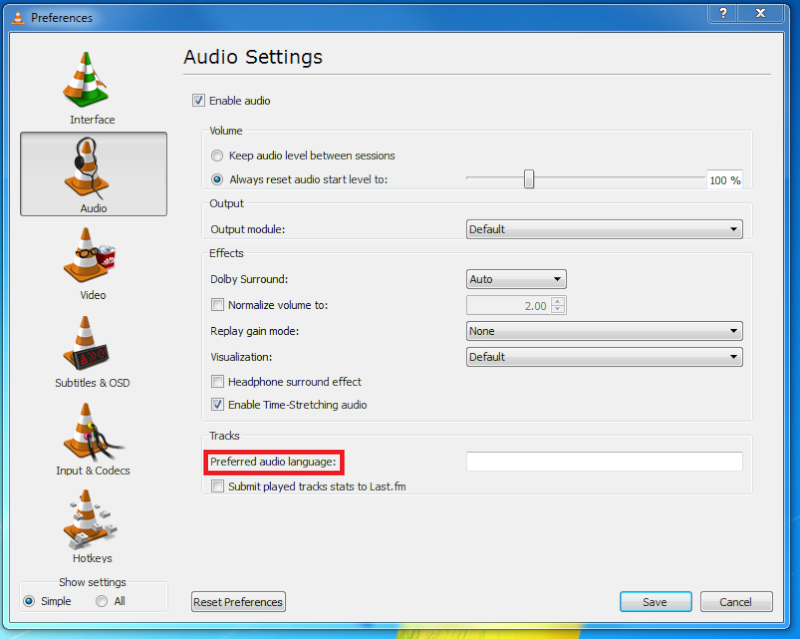  sowy, bad engwish, vewy l8, brain gone mush ;P | |
|
  | |
Archer
Posts : 8
Join date : 2010-09-28
 |  Subject: Re: Defaulting audio tracks Subject: Re: Defaulting audio tracks  Wed Sep 29, 2010 2:27 am Wed Sep 29, 2010 2:27 am | |
| Apart from VLC is the devil with poor subtitle support and a rubbish uci.
If you have CCCP, you should be able to change the language on the fly in the players.
Just right click the video and look though the different options for the audio track and subtitles.
Theres probably a way to set a language as default in the settings, but I dunno if that actually works or not.
And subs in an MKV container are usually 'soft', in other words, they are a bit of code in an .ASS file inside the container that the media player is instructed to read with whatever timing is given for each line.
Works better than hard subs, which are just typeset onto a video, because your computer can scale them and style them and such since it's just a bit of text played in sync with the video. | |
|
  | |
Raptor
Admin
Posts : 89
Join date : 2009-09-18
Age : 33
Location : Behind a PC, Durrr
 |  Subject: Re: Defaulting audio tracks Subject: Re: Defaulting audio tracks  Wed Sep 29, 2010 2:45 am Wed Sep 29, 2010 2:45 am | |
| im not arguing with you there, but that doesn't solve the problem of seting the default language, in both audio and subs, to atomaticaly play anime correctly. | |
|
  | |
Archer
Posts : 8
Join date : 2010-09-28
 |  Subject: Re: Defaulting audio tracks Subject: Re: Defaulting audio tracks  Wed Sep 29, 2010 3:15 am Wed Sep 29, 2010 3:15 am | |
| hehe got a bit carried away.
I'll take lots of screen caps and have a quick run with my copy of slayers.
https://2img.net/r/ihimizer/i/72770903.png/
https://2img.net/r/ihimizer/i/67511212.png/
Edit:
You can set preferences in haali it seems.
https://2img.net/r/ihimizer/i/93361091.png/
To make it work, you need to type in preferd langauge jpn,
subtitle langauge eng,
subtitle sets jpn,eng;
Without the commas it wont work.
To get into haali settings you need to double click on haali, rather than right click, which just brings up the audio track selection.
Be wary of things with multiple subtitle tracks or tracks for the same language though.
I don't know how it will deal with those, but you can always just change the tracks using the haali menu. | |
|
  | |
Sombre

Posts : 141
Join date : 2009-09-22
Age : 35
Location : Monkey Island
 |  Subject: Re: Defaulting audio tracks Subject: Re: Defaulting audio tracks  Wed Sep 29, 2010 6:54 am Wed Sep 29, 2010 6:54 am | |
| You're a hero Archer. Cheers | |
|
  | |
Sponsored content
 |  Subject: Re: Defaulting audio tracks Subject: Re: Defaulting audio tracks  | |
| |
|
  | |
| | Defaulting audio tracks |  |
|





